What is Microsoft Power BI?
Dive into the rapidly evolving digital landscape within this dynamic course, Power BI Basics for Public Safety Agencies. As the challenges faced by law enforcement agencies grow more complex, adopting advanced technologies such as Microsoft's Power BI becomes essential. With its robust suite of tools and intuitive interface, Power BI allows you to transform vast, intricate data sets into straightforward, actionable insights. This hands-on course introduces you to the world of interactive dashboards, where you can explore, visualize, and scrutinize various data to unearth hidden links and patterns that could be pivotal in solving crimes.
Power BI is reshaping the field of crime data management by providing law enforcement agencies with unparalleled data analysis capabilities. With this course, you can harness this potent tool to improve your investigative skills, optimize resource allocation, and make your community safer. You will learn how to use various basic features within Power BI Desktop to create impactful data visualizations, conduct comprehensive intelligence analyses, identify potential threats, and communicate risks effectively to drive data-based policies.
Course Prerequisites:
Required Software (must be installed prior to the first day of class). All software are free:
A general understanding of basic mathematics and associated principles.
Students will need to have access to a Windows laptop (personal or employer issued/assigned). The host agency is unable to provide students with a laptop for use within the course.
Duration: 24 Hours (3 days)
Method: In Person
Restrictions: Restricted to Criminal Justice Employees only who are in a Full Duty status (or Light Duty due to medical).
Required Disclosures: None
Fee: Course attendance is free.
Note: 72 hours prior to the start date of a course, a minimum 50% of available seats should be filled. If this is not met, the instructor reserves the right to cancel the scheduled course at their discretion.
Course Objectives
After successfully completing the course, attendees will be able to know, discuss, use, and execute the following fundamentals:
- Basic functions and use of Microsoft Power BI Desktop
- Introduction to Data Modeling
- How to create charts, graphs, plots, maps (GIS)
- Visualization basics
- Evolutions of 3-dimentional displays of visual information
- Introduction to Data cardinality
- The Pyle Principle
- Connect
- Set
- Organize
- Build
- Basics in bookmarks and "Z-order"
- Data management ethics
- Avoiding Type I and Type II errors in visualizations
Course Outline
Module 1
Introduction
Class structure
Visualization Best Practices
Clutter, Simple, Position, Soft, Backgrounds, Common Design, Selections
Visualization Anti-Patterns
Navigating Power BI
The three "Foxies"
The three "Piggies"
The Pyle Principle
Visualization Pane
Search Pane
Fields Pane
Cards, Slicers, Matrix
Hands on Module 1 Project
Module 2
Evolutions of 3-dimentional displays of visual information
Introduction to Data Relationships
Introduction to Data Modeling
Introduction to Data Cardinality
The Pyle Principle
"Cell Elements"
Basics in bookmarks and "Z-order"
Hands on Module 2 Project
Module 3
Data management ethics
Avoiding Type I and Type II errors in visualizations
Creating Groups (Binning)
Hands on Module 3 Project
Recommended Text
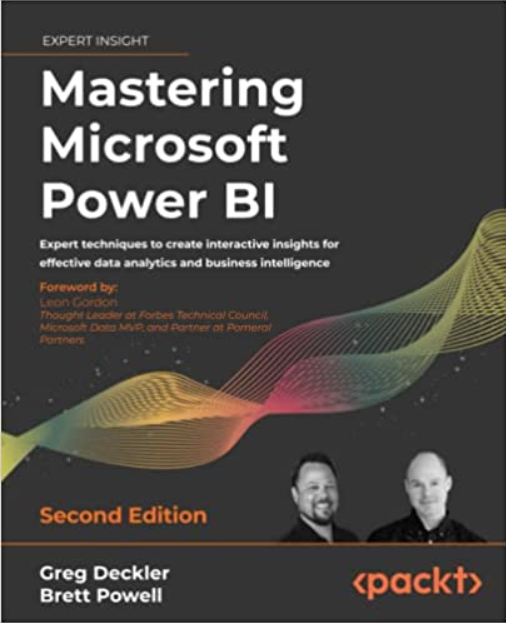 |
Mastering Microsoft Power BI: Expert techniques to create interactive insights for effective data analytics and business intelligence, 2nd Edition
By Packt Publications ISBN-13: 978-1801811484 ISBN-10: 1801811482 Published: June 30, 2022 |

